Bicep vs Terraform
Microsoft recently released a production-ready version of Bicep. An infrastructure language that compiles down to ARM Templates that can subsequently be deployed into Azure. Bicep deployment is supported in the Azure CLI as a native infrastructure language and all the compilation happens in the background.
% az deployment group create --template-file ./main.bicep -g an-example-resource-group
In addition, the tooling is maturing rapidly across the development ecosystem. Similarly, Terraform is a mature framework has support from Microsoft and other cloud vendors(https://docs.microsoft.com/en-us/azure/developer/terraform/).
This post will be a comparison of both these technologies that will help the reader in deciding which technology to use.
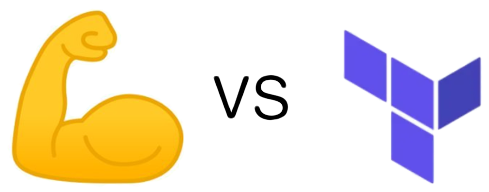
Syntax
Both Bicep and Terraform utilise a propriety custom-build syntax to define cloud infrastructure. The syntax is custom-build for infrastructure unlike JSON or other programming languages.
Both are quite similar, however, there are differences.
Here is the Terraform code for declaring a storage account on Azure:
resource "azurerm_storage_account" "a-storage-account" {
name = "anexamplestorageaccount
resource_group_name = azurerm_resource_group.resource-group.name
location = azurerm_resource_group.resource-group.location
}
Here is the equivalent Bicep code
resource symbolicname 'Microsoft.Storage/storageAccounts@2019-04-01' = {
name: "anexamplestorageaccount"
location: resourceGroup.location
}
One of the biggest advantage of both is the symbolic links that each generate. This makes hooking into properties that are generated after provisioning much easier than ARM templates. For example: constructing a storage SQL Storage string to store on an App Service configuration. When declaring a new resource, both Bicep and Terraform will provision any referenced resource before the new resource.
One difference between the two syntaxes is how to deal with hierarchical resources. Terraform deals with this by referencing one resource to another via properties.
For example, the below provisions a SQL Server with a Database in Terraform:
resource "azurerm_sql_server" "a-server" {
name = "a-sql-server123"
resource_group_name = "azurerm_resource_group.resource-group.name"
location = azurerm_resource_group.resource-group.location
version = "12"
administrator_login = "acooladmin"
administrator_login_password = "thisIsDog11"
}
resource "azurerm_sql_database" "a-database" {
name = "a-database-123"
resource_group_name = azurerm_resource_group.resource-group.name
location = azurerm_resource_group.resource-group.location
server_name = azurerm_sql_server.a-server.name
}
The property server_name on the database is assigned to the server
a-server.name.
This is how Terraform knows that one resource belongs (or is a child) to another
through the symbolic links.
On the other hand, Bicep deals with child resources a bit differently through the name of the actual resource to be provisioned. For example
resource sqlServer 'Microsoft.Sql/servers@2019-06-01-preview' = {
name: ‘a-sql-server123’
location: resourceGroup().location
properties: {
minimalTlsVersion: '1.2'
administratorLogin: ‘acooladmin’
administratorLoginPassword: ‘thisIsDog11’
}
}
resource sqlDatabase 'Microsoft.Sql/servers/databases@2020-08-01-preview' = {
name: '${sqlServer.name}/a-database-123'
location: resourceGroup().location
}
Bicep designates a hierarchy based on the name of a resource. A nested resource
is declared via the parent’s name followed by a / and the child resource’s
name. Luckily because of Bicep’s ease of string concatenation and symbolic
links, this can be easily achieved.
Ease of Learning
Both syntaxes are easy to learn due to their simplicity. Bicep, being natively supported through the Azure CLI makes deploying straight into Azure easy and Terraform with its own CLI and awesome documentation also makes this possible. Whilst both are simple to use locally, Bicep is easier than Terraform to start to deploy from release pipelines immediately. The reason is that Terraform requires a persistent storage to track resource modifications. This state requires extra setup on release pipelines but comes with some advantages that will be mentioned further on.
Deployment Methods
Bicep templates are similar to ARM Templates in that they are incremental (by default). That is, resources are incrementally added to their targets (resource groups or subscriptions) and if a resource is deleted from a template and the template is redeployed, then the code-deleted resource won’t be deleted on Azure Cloud.
Terraform deploys differently, the state on Azure Cloud must match exactly what is on the code (exact/complete state by default). That is, if a resource is deleted on the code templates, they will be deleted on the target. This is one reason (amongst many) why Terraform needs its own persistent storage to store state.
Both these deployment methods have their advantages and disadvantages. The advantages of having incremental deployment means a reduced risk of accidental deletion, however, a higher chance of configuration drift occurring between templates and the deployed infrastructure on Azure Cloud.
The advantage of exact state means less configuration drift, cleaner templates, and deletion as a valid operation on resources. The disadvantages are that state may hold sensitive information like passwords (please see this Terraform documentation that explains the importance of treating state as sensitive data) and a higher risk of accidental deletion of resources (albeit can be reduce by using the lifecycle meta-argument).
Bicep (and subsequently ARM) does actually have the ability to do exact/complete state deployments, however, the features aren’t as extensive as Terraform’s. Specifically, Bicep deployment (on complete mode) can only be scoped to the resource group level. Please see this Microsoft documentation for more information.
Due to Terraform’s ability to manage state, the executor of a Terraform template can review changes prior to them being deployed into an environment. This means that issues can be captured further left in the deployment lifecycle.
Multiplatform Support
Bicep is only supported by Azure Cloud, however, Terraform supports a variety of platforms including (amongst others): AWS, GCP, and Azure DevOps. Using Terraform across platforms is a pleasant experience because of the universal syntax across all target platforms and the ability to hook into variables from one platform to another using Terraform’s symbolic naming of resources. This can be advantageous if a particular workload on one cloud platform needs to integrate to a workload on another cloud platform.
Commercial and Community Support
Both have extensive community and commercial support. Terraform is backed by Hashicorp commercially and Microsoft is supports it through various means such as documentation and tutorials. Bicep is backed by Microsoft commercially and is natively supported by the Azure CLI and PowerShell Azure cmdlets. Both are open source and allow changes to various artifacts.
I hope you enjoyed this post and thank you for reading.