Demystifying Cyber Security Jargon
IT Professionals are guilty of using complicated jargon for things that can be explained in a simpler fashion. This post will attempt to demystify cyber security phrases that are casually thrown about by IT professionals. Its eventual aim is to educate and aid non-technical people to make informed cyber security decisions.
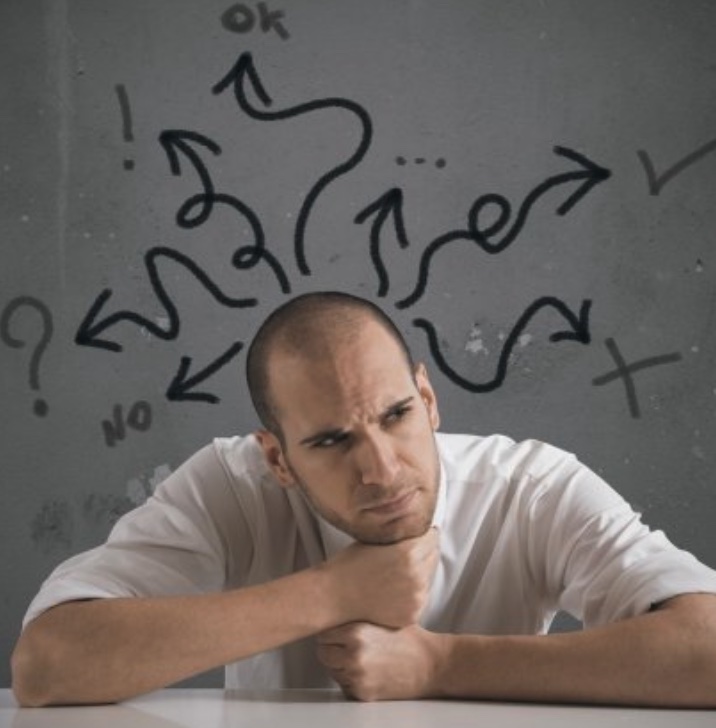
Identity
When IT professionals refer to an “identity” they are referring to something that reveals information about a real life human.
For example: a person may have a Facebook account, Twitter account, and a Gmail account. All three of these accounts are “identities” even though they belong to a single person. The identities a human owns online, often do not know about each other, even though they belong to the same human.
It is important to highlight that a person’s identity online can be faked. That is, someone may create an identity and claim they are another person. If this has happened to you, please contact your law enforcement authorities within your jurisdiction.
Identity Provider
Where an identity reveals information about a real human. An identity provider allows various systems to talk to another system (called an “Identity Provider”) to give those systems the abilities to query an identity. For example: if you go to a shopping website and it asks you to login via Facebook. Facebook is essentially the identity provider.
When IT professionals refer to an Identity Provider, it is best thought of as an external service or system that enables logging in and logging out.
Authentication
When a person authenticates, they are proving to the challenging system that they are who they are claiming. Often, this is in a form of an identity, with a set of credentials. These credentials are typically a username and password.
When an IT professional refers to “authentication” they are often referring to whether the entered details of a person (be it a password or something else) is valid and correct.
Authorisation
Where authentication is the proof that a person is the one to whom they are claiming. Authorisation is the activity of a challenging system that a specific person is able to access a specific resource.
When IT professionals talk about authorisation, they are typically referring to whether an individual should and can access or modify a specific area in a system. For example: Raph has a Twitter account and so do you, however you are not authorised to post to Raph’s timeline. We are both authenticated to Twitter, but only Raph is authorised to post as Raph.
In summary, when a system prompts someone that they are not “authorised” to view a specific resource, the system isn’t necessarily denying their existence as a valid human, just their ability to see that resource.
Single Sign On
Within an enterprise or business the term “Single Sign On” refers to using a single identity to logon to all systems. This means that a person only needs to remember a single username and password.
This has its advantages and disadvantages. The advantages is that the person does not need to remember multiple sets of credentials. The disadvantage is that it creates a single point of failure for all systems for a specific person. Whilst it’s not within the remit of this post to go into details on using single sign on. Generally, if implemented well, single sign on is a good practice.
MFA
MFA stands for Multi-Factor Authentication. When MFA is enabled it means that authenticating to a challenging system requires more than one ‘factor’. Typically something the person knows (a password) and a code from something they have (for example: a mobile device). You may already have MFA enabled on your identities if you receive an SMS or need to check an app on your phone after logging onto a system.
Having MFA enabled on all your identities is important, as it provides an additional level of security in the event that your password is compromised.
Data Classification
Data classification is the level of sensitivity associated with data. The higher the reputational damage and commercial impact of an organisation, as well as individual safety of people that deal with that organisation, the higher the data classification. Several jurisdictions have different levels of data classifications. Below are a few common classifications and their explanations:
- Public: This is data that has intentionally been made public for the interest of the wider community. It may include research findings, press releases, and simply marketing for a product;
- PII (Personally Identifiable Information): This is data that can identify a person, or that is identifying. This may include things like date of birth, address, full name, tax file number, and social security number; and
- Security Classified (Protected, Secret, and Top Secret): This is data which may influence the security of a nation-state or compromise its citizens. Within this classification, there are different levels: Protected, Secret, and Top Secret.
When IT professionals refer to the classification of data, they’re often referring to how to deal with that data from both an authorisation perspective and a systems security perspective. Generally the more sensitive the classification means fewer people accessing data and the higher the system security and auditing associated with the systems that house that data.
Finally, thanks for reading this post! I hope it helped you clarify some of the cyber security jargon that (we) IT Professionals use. I hope you use this post as a reference point for whenever jargon is throw at you, so that when this jargon is used, you can act, respond, and make decisions in an informed manner.